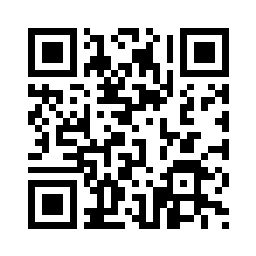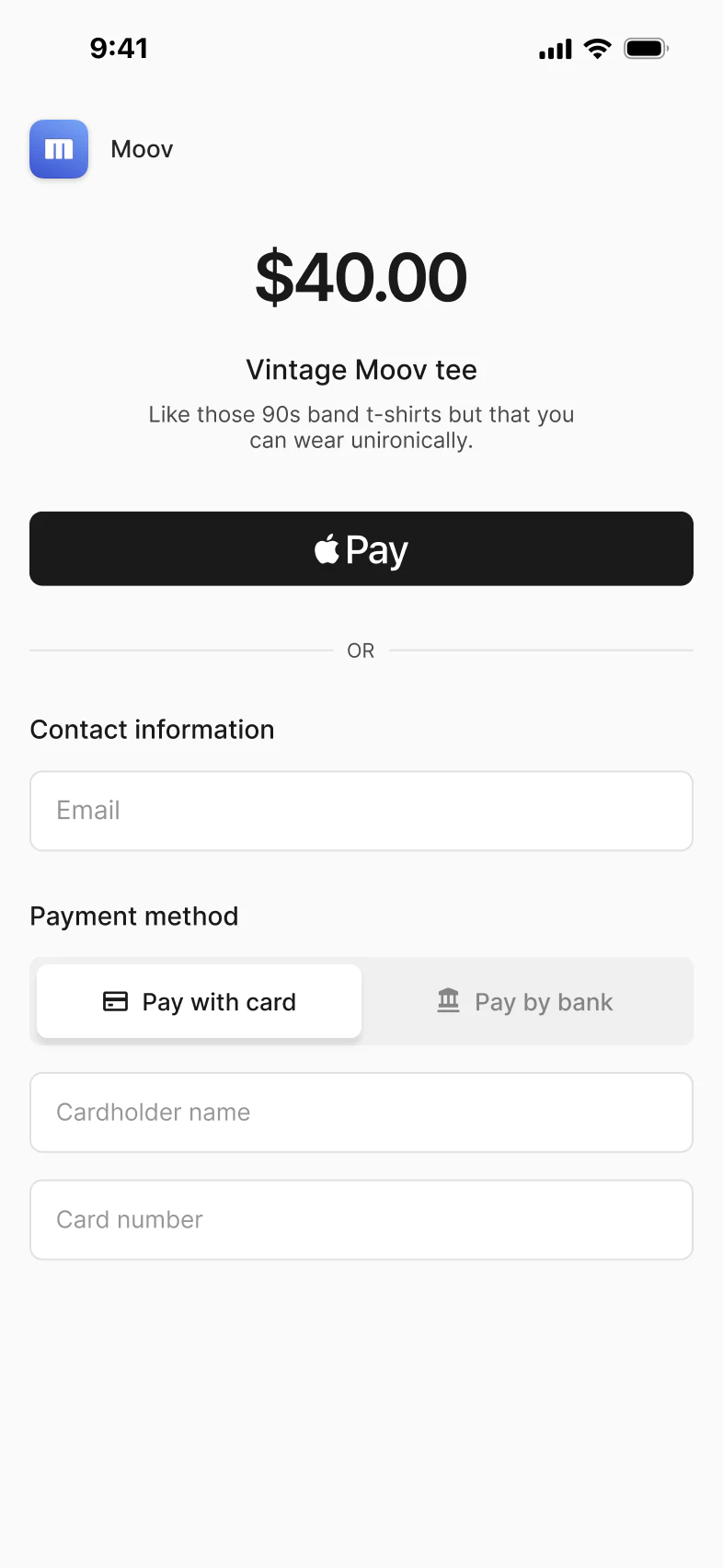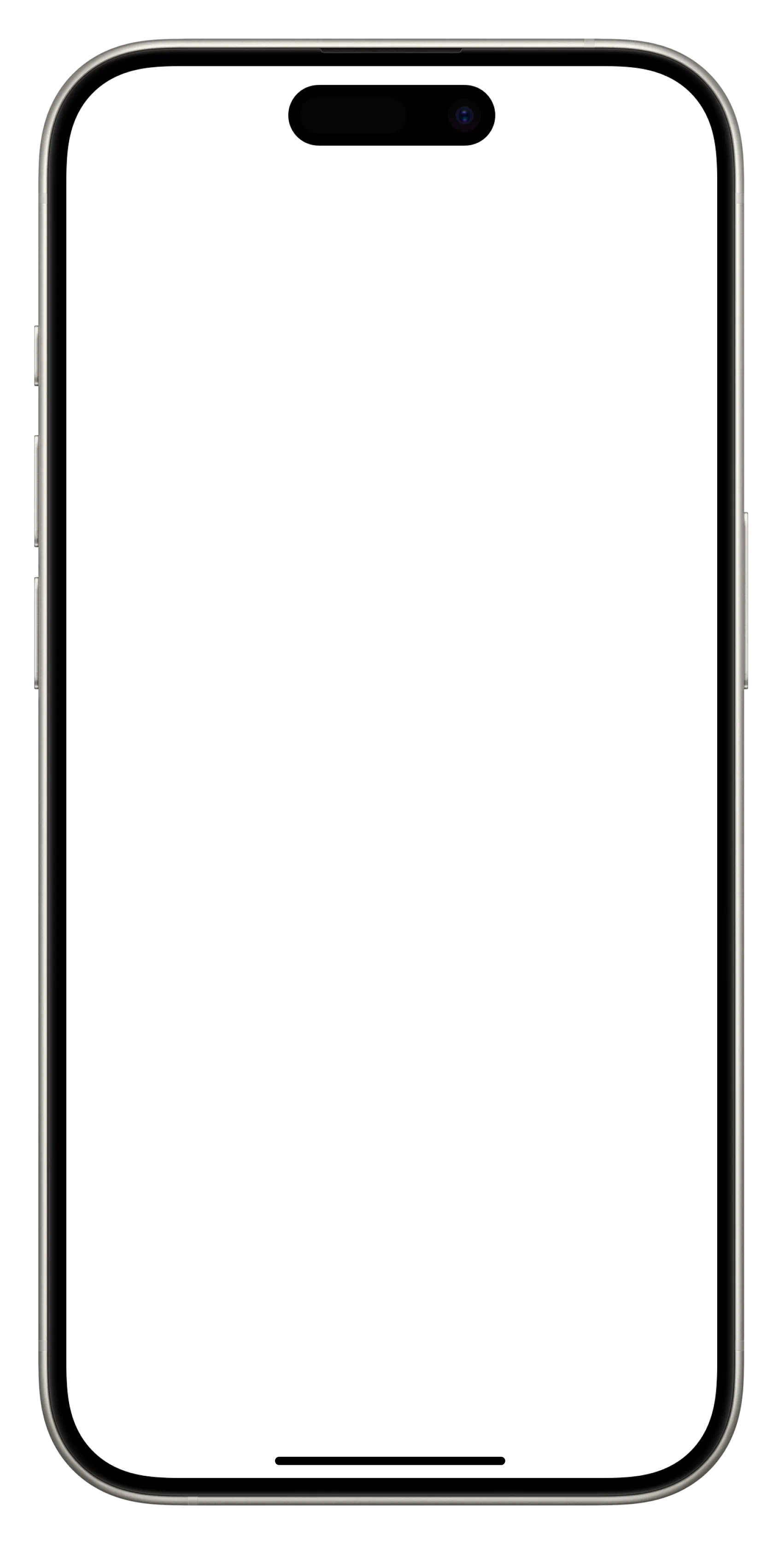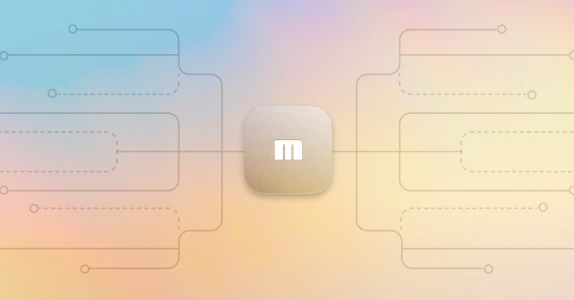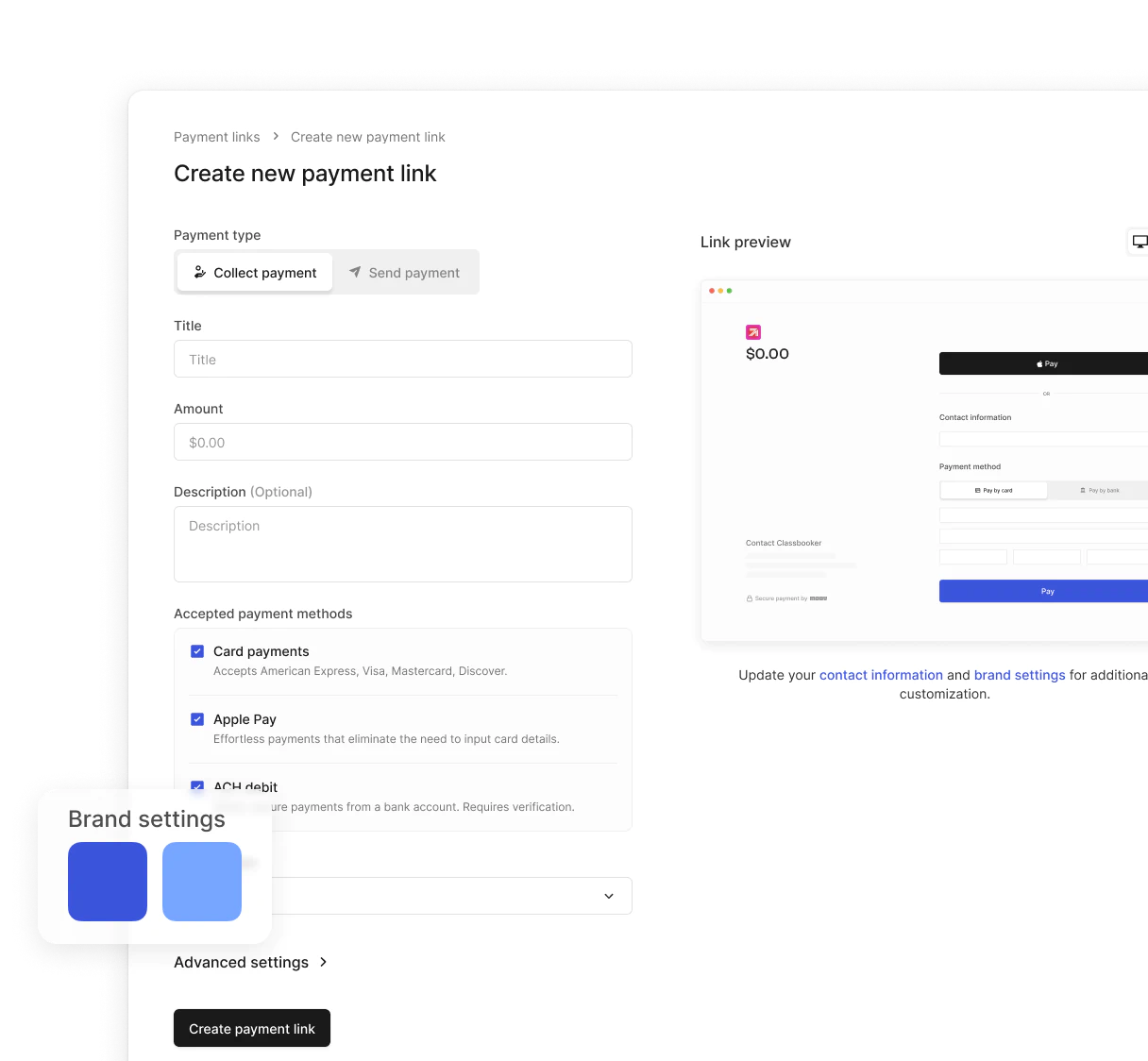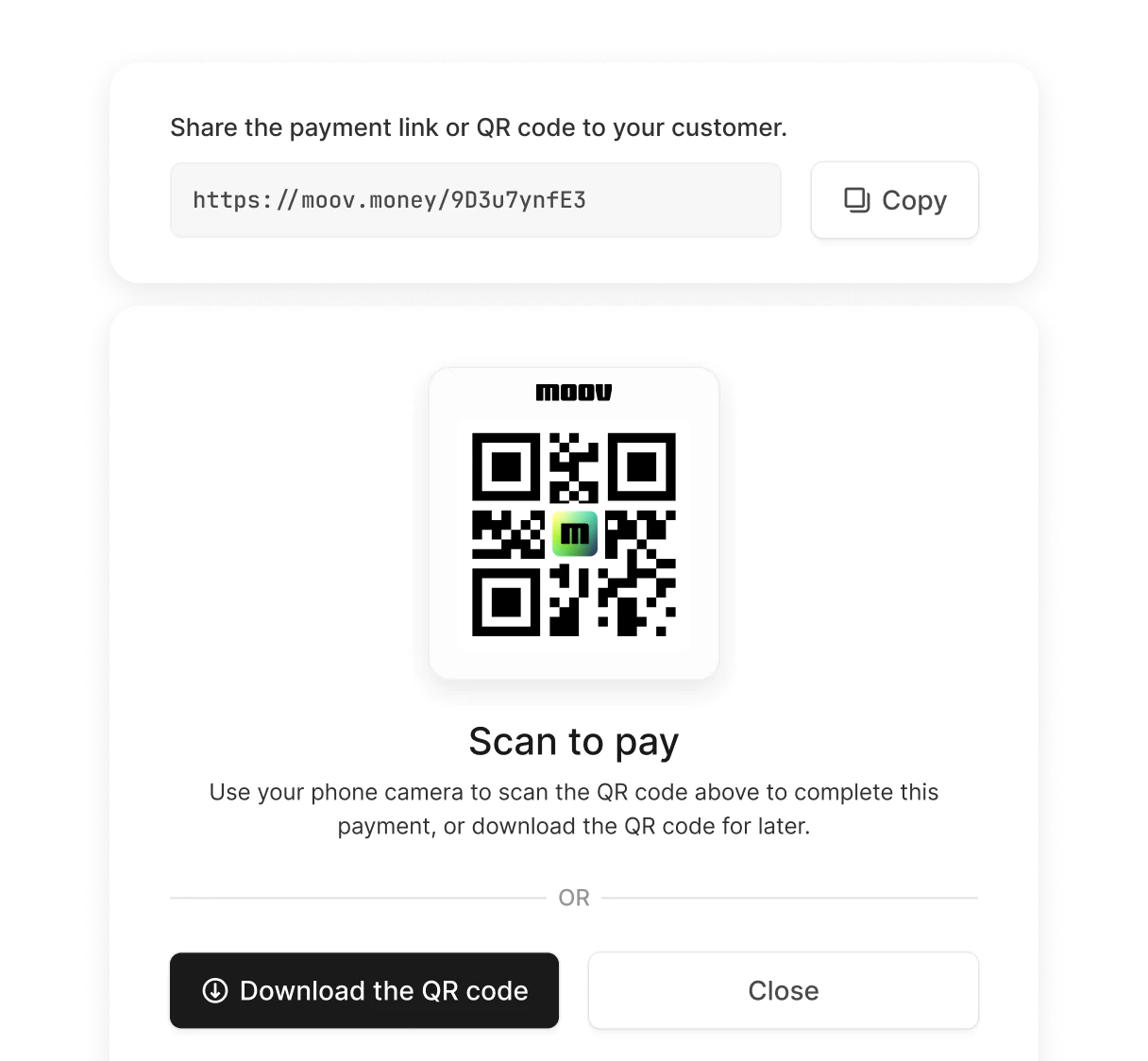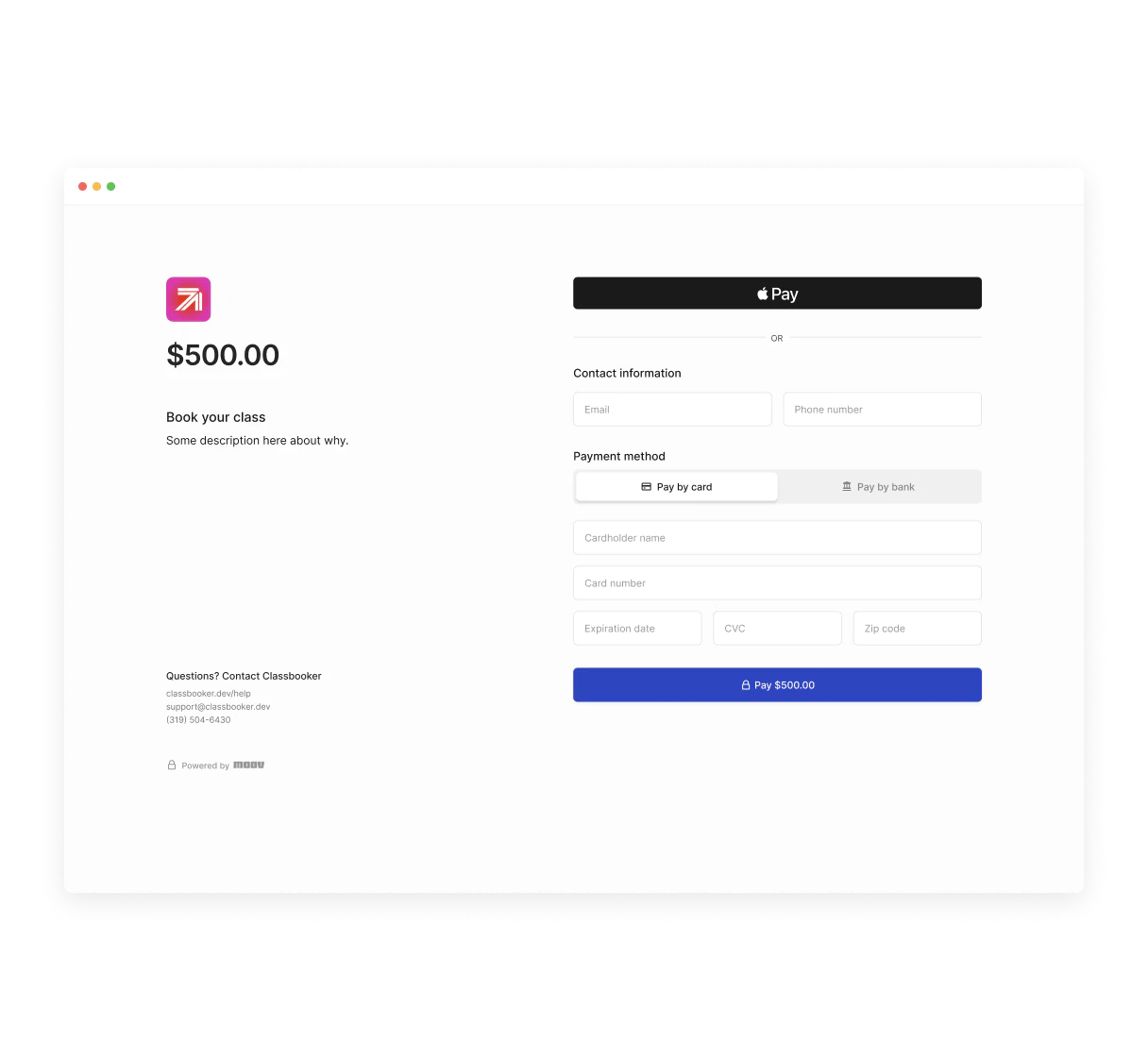FAQ
What are Moov payment links?
Moov payment links are a simple and flexible way to accept payments or send payouts without requiring your customers or recipients to set up an account or integrate with complex systems. You can generate and share links via email, text, or any other communication method.
How do I create a Moov payment link?
Creating a payment link is easy. From the Moov dashboard or API, specify the payment amount, purpose, and any additional details. Once the link is generated, you can share it with your customer or recipient.
What payment methods are supported by Moov payment links?
Moov payment links support various payment methods, including credit/debit cards, ACH bank transfers, and digital wallets like Apple Pay. For sending payouts, ACH, RTP, and push to card are supported.
Can I use payment links to send payouts?
Yes, Moov payment links can also be used to send payouts to recipients. Simply specify the payout amount and recipient details when creating the link.
Are Moov payment links secure?
Absolutely. Moov payment links are encrypted and PCI-compliant, ensuring that all payment and payout transactions are secure and meet industry standards.
Can I customize the payment link page?
Yes, Moov allows you to customize the branding of your payment link page, including your logo and colors, to ensure a seamless customer experience.
Is there a limit to the number of payment links I can create?
No, there is no limit to the number of payment links you can generate. You can create as many as you need to meet your business’s requirements.
Can I automate the creation of payment links?
Yes, using Moov’s API, you can automate the generation of payment links to integrate seamlessly with your existing systems or workflows.
What happens if a payment link expires?
You can set an expiration date for each payment link. If a link expires, the recipient can no longer use it, but you can generate a new link if needed.
Can I reuse a payment link?
Payment links for accepting payments are reusable by default, whereas payment links for sending payouts are single-use. For accepting payments, you can limit the max uses to any number greater than zero.
Can I refund payments made through a payment link?
Yes, refunds can be processed through the Moov dashboard or API. Refunds will be sent back to the original payment method.
Are recurring payments supported with payment links?
Currently, Moov payment links do not support recurring payments. However, you can generate new links for each payment cycle as needed. Payment links for recurring payments or preconfigured schedules are on our near-term roadmap.
How do I send a payment link to a customer or recipient?
You can share the payment link through any communication channel, such as email, SMS, or messaging platforms. The recipient clicks the link to complete the transaction.
How quickly are payouts delivered through payment links?
Payout delivery times depend on the payout method. ACH payouts typically take 1-2 business days, while instant payouts via cards or RTP are processed in minutes.